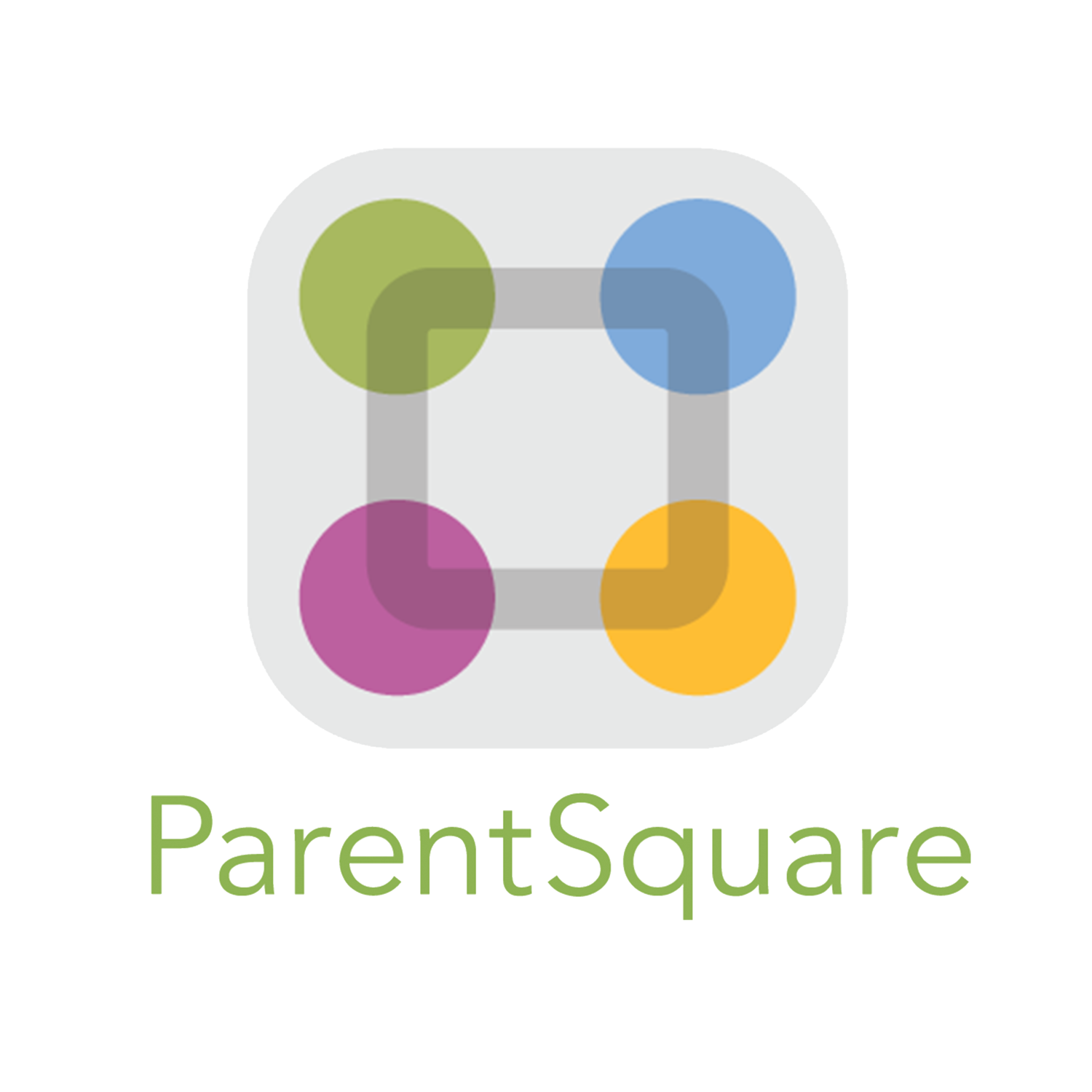ParentSquare - Communications
Mabton School District is excited to announce the use of ParentSquare for our school communications platform including phone call, email, text and app notifications. ParentSquare automatically generates an account for each parent/guardian, using their preferred email address and phone number. We encourage you to download the mobile app to access the following features:
Here’s what you can do with ParentSquare:
- Receive messages from the school via email, text or app notification
- Choose to receive information as it comes or all at once at 6pm daily
- Communicate in your preferred language
- Comment on school postings to engage in your school community
- Direct message teachers
- Sign up for parent-teacher conferences and other events.
Steps to Activate Your Account
You will receive an email or text message to join ParentSquare. Please click the link to activate your account. It will take less than a minute. You can use ParentSquare on any device and be sure to download the mobile app for Android or iOS by searching PARENTSQUARE.
The icon looks like this:
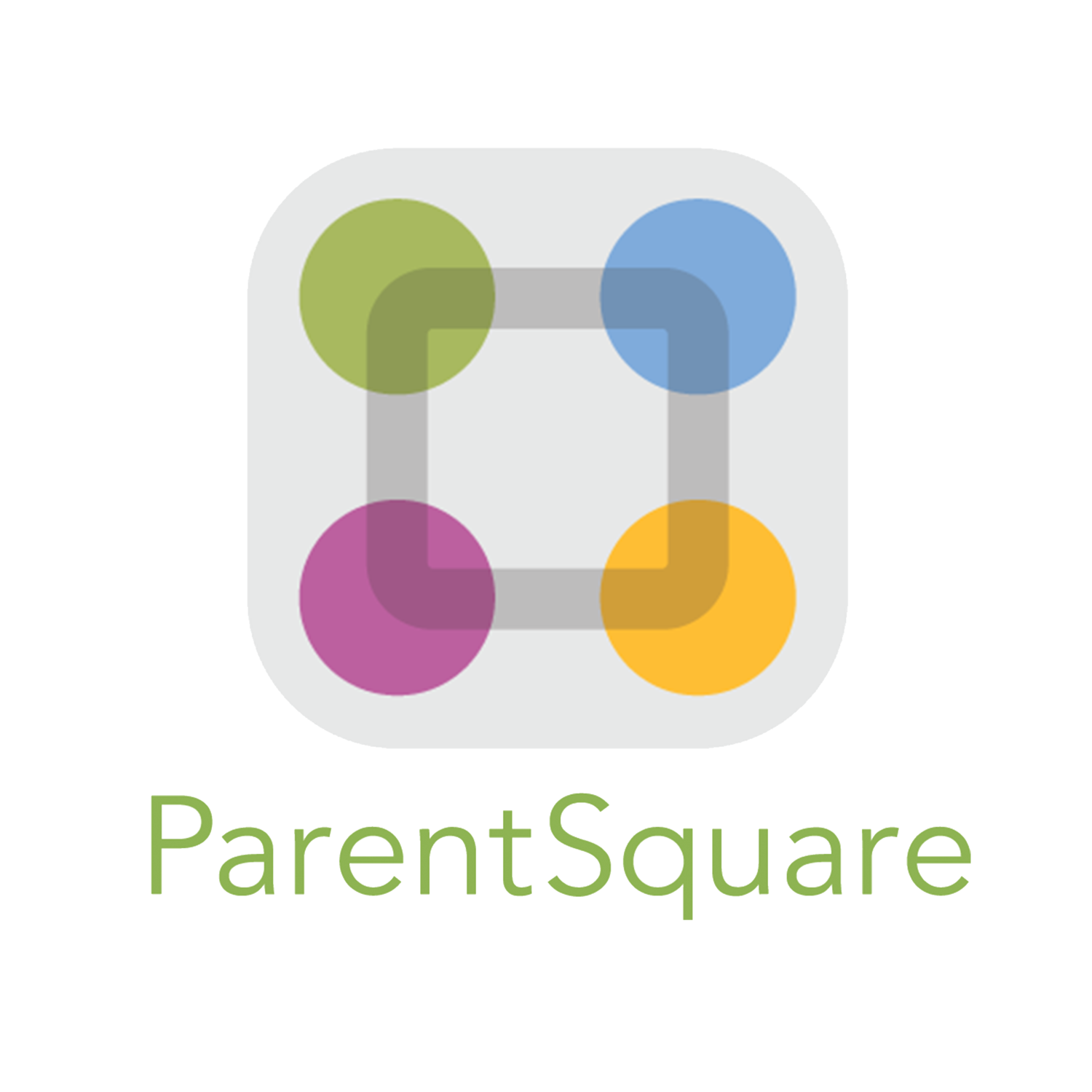
The icon looks like this: